vue-date-range
A vue component for choosing dates and date ranges. Uses Moment.js for date operations. Support Chinese lunar.
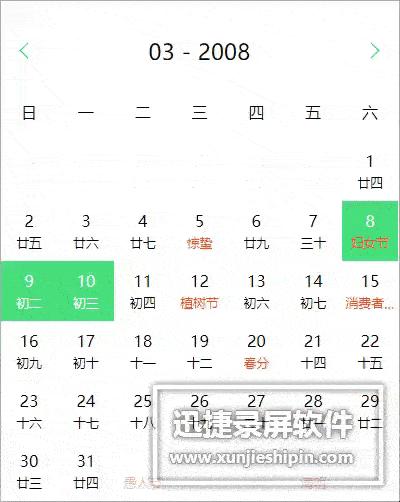
use
npm
npm install vue-date-range
Calendar
<calendar class="calendar"
:show-lunar="true"
:first-day-of-week="1"
:disable-days-before-today="disableDaysBeforeToday"
:sync-date.sync="date"
:lang="lang" @change="onChange"></calendar>
...
import {Calendar} from 'vue-date-range';
export default {
components: {
Calendar
},
data() {
return {
disableDaysBeforeToday: true,
lang: 'zh',
date: moment()
};
},
methods: {
onChange(date) {
this.date = date;
}
}
}
DateRange
<daterange class="calendar" :sync-range.sync="range" :lang="lang" @change="onChange"></daterange>
...
import {DateRange} from 'vue-date-range';
export default {
components: {
DateRange
},
data() {
return {
lang: 'en',
range: {
startDate: moment(),
endDate: moment().add(7, 'days')
}
};
},
methods: {
onChange(range) {
this.range = range;
},
setRange (p) {
if (typeof p === 'number') {
console.log(p)
this.range = {
startDate: moment().add(p, 'days'),
endDate: moment()
}
}
},
}
}
browser
Download vue-date-range.min.js from dist/ and import in your web page. Example:
...
<div id="calendarLunar" class="calendar-wrapper">
<span></span>
<calendar class="calendar"
:show-lunar="true"
:first-day-of-week="1"
:disable-days-before-today="disableDaysBeforeToday"
:sync-date="date"
:lang="lang" @change="onChange"></calendar>
</div>
...
<div id="range" class="calendar-wrapper">
<span></span>~<span></span>
<daterange class="calendar" :sync-range="range" :lang="lang" @change="onChange"></daterange>
<button @click.stop.prevent="setRange(-7)">Last 7 days</button>
<button @click.stop.prevent="setRange(-30)">Last 1 month</button>
</div>
...
<script src="//cdn.bootcss.com/moment.js/2.17.1/moment.min.js"></script>
<script src="https://unpkg.com/vue/dist/vue.js"></script>
<script src="../dist/vue-date-range.min.js"></script>
<script>
new Vue({
el: '#calendarLunar',
components: {
'calendar':daterange.Calendar
},
data() {
return {
disableDaysBeforeToday: true,
lang: 'zh',
date: moment()
};
},
methods: {
onChange(date) {
this.date = date;
}
}
});
new Vue({
el: '#range',
components: {
'daterange':daterange.DateRange
},
data() {
return {
lang: 'en',
range: {
startDate: moment(),
endDate: moment().add(7, 'days')
}
};
},
methods: {
onChange(range) {
this.range = range;
},
setRange (p) {
if (typeof p === 'number') {
console.log(p)
this.range = {
startDate: moment().add(p, 'days'),
endDate: moment()
}
}
},
}
});
</script>
.sync
For Vue2.3.0+, we can use .sync modifier:
<calendar :sync-date.sync="date"></calendar>
<date-range :sync-range.sync="range"></date-range>
v-model
We can also use v-model modifier (these can be configured in 2.2.0+):
<calendar v-model="date"></calendar>
<date-range v-model="range"></date-range>
Props
Calendar
- open-transition: Open transition or not. Default is true.
- show-lunar: Show lunar or not. Default is false.
- disable-days-before-today: Disable days before today or not.
- days-disabled-start: Disable days after this day.
- days-disabled-end: Disable days before this day.
- disabled-func: Used to decide if the day is disabled or not.
... // set odd days to disabled disabledFunc: function (dayMoment) { var date = dayMoment.date() if (date % 2 === 1) { return true } return false } ... - day-class-func: Used to add class to day.
... // add 'today, important' class to today dayClassFunc: function (dayMoment) { if (dayMoment.format('YYYY-MM-DD') === moment().format('YYYY-MM-DD')) { return ['today', 'important'] } } ... -
first-day-of-week: Set the first day of Week. Default is 0 (Sunday).
-
month-year-format: The displaying format for month and year. Default is ‘MM - YYYY’.
- lang: Language
| addr. | language |
|---|---|
| da | Danish |
| en | English |
| es | Spanish |
| fi | Finnish |
| fr | French |
| hr | Hrvatski |
| it | Italian |
| lt | Lithuanian |
| nl | Nederlandse |
| de | German |
| pt-br | Portuguese |
| vi | Vietnamese |
| zh | Chinese |
| ja | Japanese |
| he | Hebrew |
| cs | Czech |
| ru | Russian |
| bg | Bulgarian |
| sv | Swedish |
| th | Thai |
| ro | Roman |
| sl-si | Slovenian |
| uk | Ukrainian |
- sync-date: The default selected date. Can be used as the “two-way binding” for date (Vue 2.3.0+). e.g.:
<calendar :sync-date.sync="date"></calendar> -
range: The selected date range. e.g.:
range: {startDate: moment(), endDate: moment().add(7, 'days')} - day-of-month-prop: Any day of initial selected month. If not set, it will equal to
valueorsyncDateorrange.startDateormoment().
DateRange
This component is build on Calendar, so it has all the props of Calendar except sync-date
Also it has its specific props:
- emitChangeOnStep0: If set to true, it will emit result after selecting one date. Or it emits result after selecting two dates. Default is false.
- sync-range: The default date range. Can be used as the “two-way binding” for range (Vue 2.3.0+). e.g.:
<date-range :sync-range.sync="range"></date-range>
custom style
This is a day html structure example:
<span title="重阳" class="v-date-cell v-date-selected">
<div class="v-date-cell-text">
<p class="v-date-solar">3</p>
<p class="v-date-lunar">十八</p>
</div>
</span>
The span tag will has different classes (v-date-selected, v-date-passive, v-date-in-range, v-date-start-day, v-date-end-day) according to the dates selected.
You can set your custom style using these classes. e.g.:
.v-date-day-cell.v-date-start-day {
border-bottom-left-radius: 50%;
border-top-left-radius: 50%;
background-color: transparent;
}
.v-date-day-cell.v-date-end-day {
border-bottom-right-radius: 50%;
border-top-right-radius: 50%;
background-color: transparent;
}
.v-date-day-cell.v-date-in-range {
background-color: orange;
}
Thanks
License
MIT