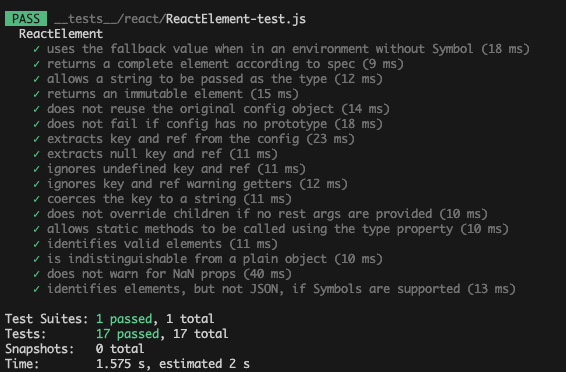模仿 big-react,使用 Rust 和 WebAssembly,从零实现 React v18 的核心功能。深入理解 React 源码的同时,还锻炼了 Rust 的技能,简直赢麻了!
代码地址:https://github.com/ParadeTo/big-react-wasm
本文对应 tag:v9
Based on big-react,I am going to implement React v18 core features from scratch using WASM and Rust.
Code Repository:https://github.com/ParadeTo/big-react-wasm
The tag related to this article:v9
一个成熟稳定的男人库肯定少不了单元测试,所以这篇我们先暂停下功能开发,给 big-react-wasm 增加单元测试,这次的目标是也跟 big-react 一样,跑通 react 官方关于 ReactElement 的 17 个测试用例。
由于测试用例的代码是跑在 Node 环境中的,所以我们需要修改一下我们的构建输出结果,首先我们新增一条 script:
A mature and stable man library like big-react-wasm definitely needs unit tests. So, in this article, we will pause the feature development for now and add unit tests to big-react-wasm. The goal this time is to run the 17 test cases provided by the react official documentation for ReactElement.
Since the test case code runs in a Node environment, we need to modify our build output. First, let’s add a new script:
1 | "build:test": "node scripts/build.js --test", |
然后,在我们的 build.js 中增加对于 --test 的处理。主要有两点,第一是 wasm-pack 的输出目标需要改为 nodejs:
Next, let’s add handling for --test in our build.js file. There are two main points to consider. First, we need to change the output target of wasm-pack to nodejs:
1 | execSync( |
react-dom/index.js 中从 react 引入 updateDispatcher 的语句需要改成 commonjs 的格式:
In react-dom/index.js, the statement that imports updateDispatcher from react needs to be changed to the commonjs format:
1 | isTest |
搭建好 Jest 的环境后,我们把 big-react 中的 ReactElement-test.js 拷贝过来,并修改模块引入路径:
After setting up the Jest environment, we’ll copy the ReactElement-test.js file from big-react and modify the module import paths:
1 | // ReactElement-test.js |
执行 jest,会发现有几个用例是跑不通的,主要是以下几个问题:
When executing jest, you may notice that several test cases fail due to the following issues:
REACT_ELEMENT_TYPE 的类型
Type of
REACT_ELEMENT_TYPE
由于 big-react-wasm 的 REACT_ELEMENT_TYPE 是字符串类型,所以这里的用例要改一下:
Since REACT_ELEMENT_TYPE in big-react-wasm is of type string, we need to modify these test cases accordingly:
1 | it('uses the fallback value when in an environment without Symbol', () => { |
这个差异还会影响到下面这个用例的执行:
This difference will also affect the execution of the following test case:
1 | const jsonElement = JSON.stringify(React.createElement('div')) |
原因在于,正常的 $$typeof 的值是 Symbol 类型,所以在对 ReactElement 进行 JSON.stringify 时,该属性会被去掉,而 React.isValidElement 中会判断 $$typeof 是否等于 REACT_ELEMENT_TYPE,所以结果会是 false。但 big-react-wasm 的 REACT_ELEMENT_TYPE 是字符串,所以这里的结果返回是 true。
The reason is that the normal value of $$typeof is of type Symbol. Therefore, when ReactElement is JSON.stringify-ed, this property gets removed. In React.isValidElement, it checks whether $$typeof is equal to REACT_ELEMENT_TYPE, resulting in false as the output. However, in big-react-wasm, REACT_ELEMENT_TYPE is a string, so the result is true.
那为什么不改成 Symbol?因为 Rust 为了保证线程安全性,进行了很多限制,所以定义一个 Symbol 类型的常量是比较麻烦的,看一个 ChatGPT 给的例子就知道了:
Why not change it to Symbol then? Well, Rust has many restrictions in place to ensure thread safety, making it cumbersome to define a constant of type Symbol. Let me provide an example given by ChatGPT to illustrate this:
1 | use wasm_bindgen::prelude::*; |
— 没有原型的 Object
- Object without a prototype
下面这个用例使用 Object.create 创建了一个没有原型对象的对象,在 JS 中是可以正常遍历这个对象的 key 的。
The following test case creates an object without a prototype using Object.create. In JavaScript, it is possible to iterate over the keys of this object.
但是当在 Rust 中调用 config.dyn_ref::<Object>() 将其转为 Object 时,得到的是 None,而调用 config.is_object() 时,结果又确实是 true。
However, when calling config.dyn_ref::<Object>() to convert it to an Object in Rust, it returns None. But when calling config.is_object(), the result is indeed true.
1 | it('does not fail if config has no prototype', () => { |
所以,对于这种情况,我们直接把原来的 config 作为 props 即可:
So, for this situation, we can simply use the original config as the props:
1 | Reflect::set(&react_element, &"props".into(), &config).expect("props panic"); |
react-domHost Config
原来的 react-dom 对于 HostConfig 的实现中,当 window 对象不存在时,程序会报错:
In the original implementation of react-dom‘s HostConfig, an error occurs if the window object does not exist:
1 | fn create_text_instance(&self, content: String) -> Rc<dyn Any> { |
所以,我们需要修改一下:
So, we need to make some modifications:
1 | fn create_text_instance(&self, content: String) -> Rc<dyn Any> { |
不过等等,为啥 big-react 不报错?因为它指定了测试环境为 jsdom,从官网介绍来看,jsdom 是一个纯 JavaScript 实现的 Web 标准的库,特别是用于 Node.js 的 WHATWG DOM 和 HTML 标准。
But wait, why doesn’t big-react throw an error? It’s because big-react specifies the testing environment as jsdom. According to the official documentation, jsdom is a pure JavaScript implementation of the web standards, specifically designed for Node.js, including the WHATWG DOM and HTML standards.
1 | module.exports = { |
那既然这样,为啥同样在 jsdom 的环境中,big-react-wasm 就不行呢?经过一番源码研究后,我发现调用 window() 时,实际执行的是如下代码:
If that’s the case, why doesn’t big-react-wasm work in the same jsdom environment? After studying the source code, I found that when window() is called, it actually executes the following code:
1 | js_sys::global().dyn_into::<Window>().ok() |
其中,调用 dyn_into::<Window>() 时,会通过 instanceof 来判断当前对象是不是 Window,难道是这里的原因?我们来实验一下,在测试用例中加一段这样的代码:
In the code snippet, when dyn_into::<Window>() is called, it uses instanceof to check if the current object is a Window. Could this be the reason? Let’s experiment by adding a code snippet like this to the test cases:
1 | console.log(window instanceof Window) |
结果竟然是 false,看来这应该是 jsdom 的一个 bug。去 github 搜一下,果然发现有这样一个 issue,而且已经有人给出了解决办法:
The result is false, surprisingly. It seems to be a bug in jsdom. Let’s search on GitHub and indeed, we found an issue related to this. Moreover, someone has already provided a solution:
1 | // jest-config.js |
我们把这个加上,然后把 Host Config 改回原样。
Let’s add that solution and revert the Host Config back to its original state.
这样,17 个测试用例就都跑通了:
With these changes, all 17 test cases pass successfully.