模仿 big-react,使用 Rust 和 WebAssembly,从零实现 React v18 的核心功能。深入理解 React 源码的同时,还锻炼了 Rust 的技能,简直赢麻了!
代码地址:https://github.com/ParadeTo/big-react-wasm
本文对应 tag:v11
Based on big-react,I am going to implement React v18 core features from scratch using WASM and Rust.
Code Repository:https://github.com/ParadeTo/big-react-wasm
The tag related to this article:v11
没有事件系统的 React 是没有灵魂的,用户完全无法进行交互,所以这篇文章我们以 click 事件为例来介绍如何实现。
Without an event system, React lacks interactivity, and users are unable to interact with the application. Therefore, in this article, we will use the click event as an example to demonstrate how to implement it.
以下面的代码为例,我们先来回顾一下,正版的 React 是怎么实现的。
Let’s take a look at how the official version of React handles events, using the following code as an example.
1 | const App = () => { |
当事件在根元素上触发的时候,我们可以拿到原生事件对象 NativeEvent,通过 target 可以访问到当前点击的元素 button,通过其属性 __reactFiber$*****(*表示随机数)可以获取 button 所对应的 FiberNode。同时,React 还会利用 NativeEvent 来生成 SyntheticEvent,其中 SyntheticEvent 有几个重要的属性值得关注:
nativeEvent,指向NativeEvent。_dispatchListeners,存储要执行的事件监听函数。_dispatchInstances,存储要执行的事件监听函数所属的FiberNode对象。
When an event is triggered on the root element, we can obtain the native event object NativeEvent. By accessing the target property, we can retrieve the current clicked element, which in this case is the button. Using the property __reactFiber$***** (where * represents a random number) on the button, we can access the corresponding FiberNode. Additionally, React utilizes the NativeEvent to generate a SyntheticEvent, which has several important properties worth noting:
nativeEvent: Points to theNativeEvent._dispatchListeners: Stores the event listener functions to be executed._dispatchInstances: Stores theFiberNodeobjects to which the event listener functions belong.
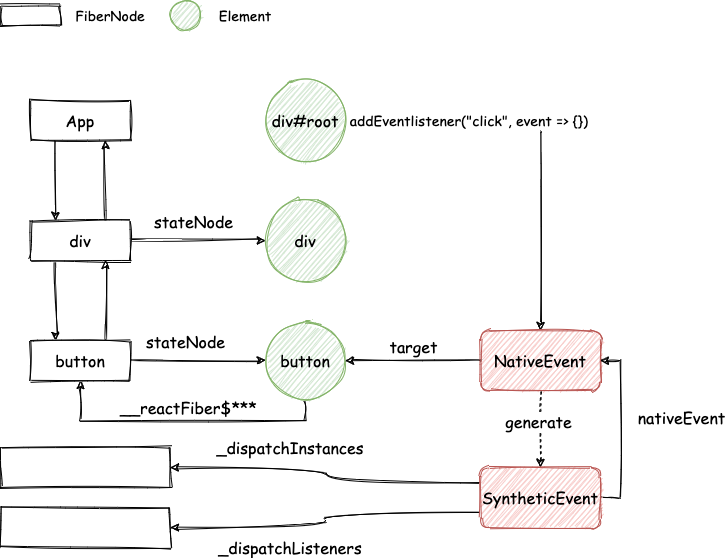
接下来分别按照捕获和冒泡两个阶段来收集要执行的事件监听函数:
Next, we will collect the event listener functions to be executed in both the capturing and bubbling phases.
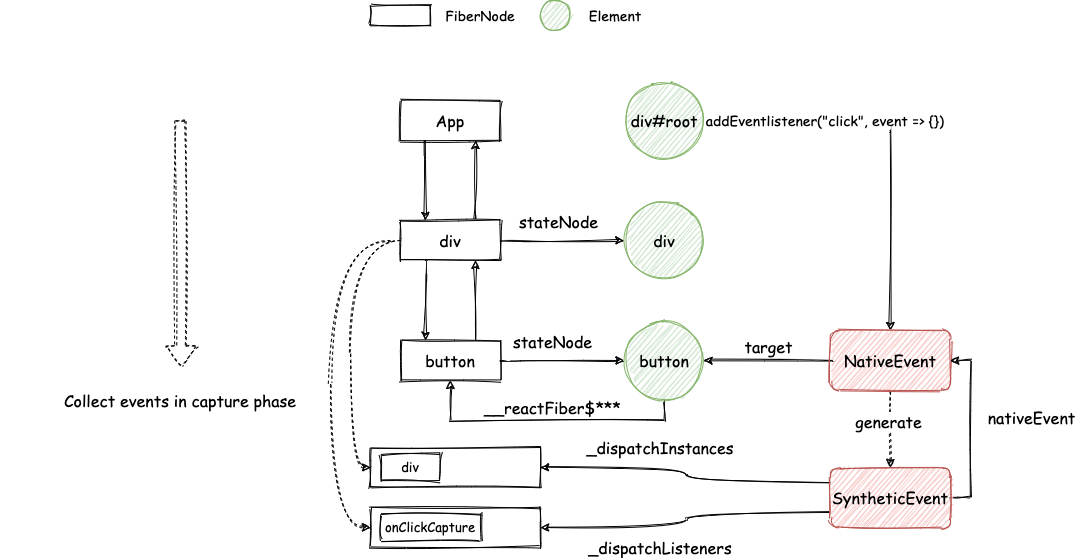
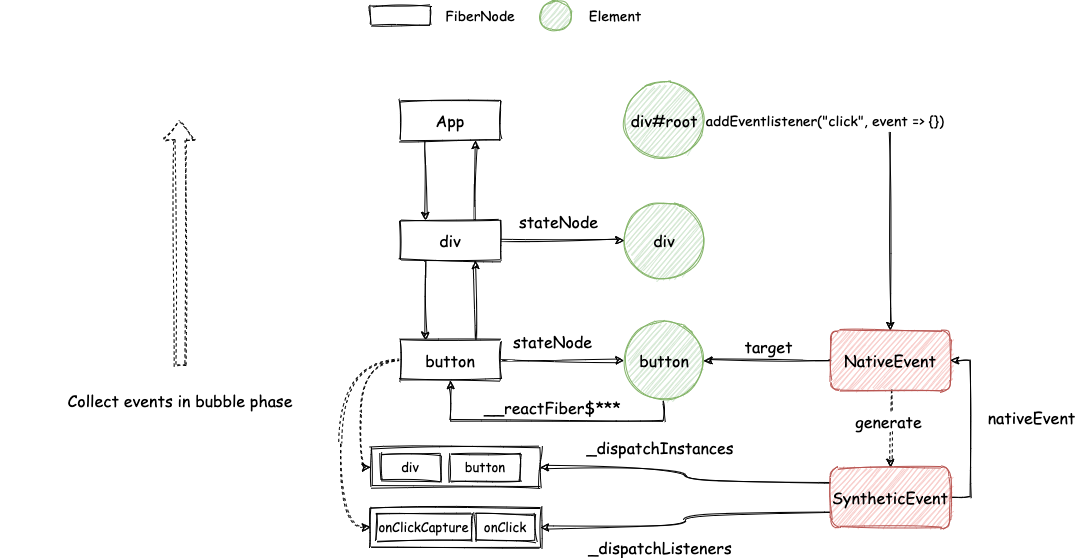
最后,按照顺序执行 _dispatchListeners 中的方法,并通过 _dispatchInstances 中的 FiberNode 来得到对应的 stateNode 作为 SyntheticEvent 上的 currentTarget。
SyntheticEvent 上也有 stopPropagation 方法,调用它以后 _dispatchListeners 后面的方法就不会执行了,从而达到了阻止事件传播的效果。
React 事件系统的介绍就到这,更多内容可以参考这篇文章。
不过,big react 的实现方式跟正版的 React 不同,它是这样做的。
在 complete work 阶段,创建 FiberNode 节点的 stateNode 时,将 FiberNode 节点上的事件监听函数复制到 Element 上:
Finally, the methods in _dispatchListeners are executed in order, and the corresponding stateNode is obtained from the FiberNode in _dispatchInstances as the currentTarget on the SyntheticEvent.
The SyntheticEvent also has a stopPropagation method. Once called, the methods following _dispatchListeners will not be executed, effectively preventing event propagation.
That concludes the introduction to the React event system. For more information, you can refer to this article.
However, the implementation of Big React differs from the official React. Here’s how it’s done:
During the complete work phase, when creating the stateNode for a FiberNode node, the event listener functions on the FiberNode node are copied to the Element.
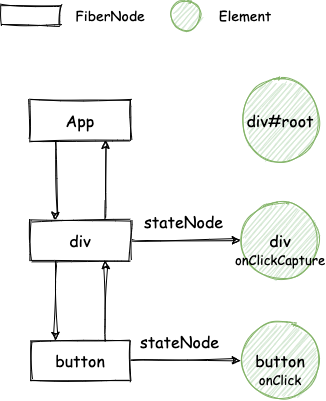
当事件触发时,通过 NativeEvent 上的 target 一路往上收集事件监听函数,如果是 onClick,则 push 到 bubble 这个列表中,是 onClickCapture 的话则 insert 到 capture 这个列表中:
When an event is triggered, the event listener functions are collected by traversing up the tree using the target property on the NativeEvent. If it’s an onClick event, the function is pushed into the bubble list. If it’s an onClickCapture event, the function is inserted into the capture list.
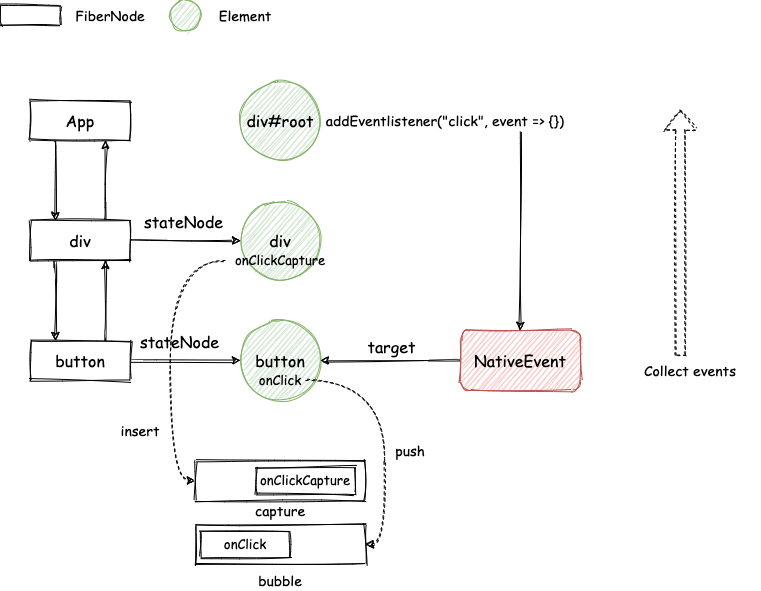
然后先从头到尾依次执行 capture 中的事件监听函数,再从头到尾依次执行 bubble 中的事件监听函数。
阻止事件传播是怎么实现的呢?答案是修改了 NativeEvent 上的该方法:
Then, the event listener functions in the capture list are executed from start to finish, followed by the event listener functions in the bubble list.
How is event propagation prevented? The answer lies in modifying the method on the NativeEvent.
1 | fn create_synthetic_event(e: Event) -> Event { |
不过这里还有个问题,就是 currentTarget 并没有像正版的 React 那样进行修正,这里的 currentTarget 一直都是根元素,因为事件监听函数是绑定在该元素上的:
However, there is another issue here. The currentTarget is not corrected as it is in the official version of React. In this case, the currentTarget always refers to the root element because the event listener functions are bound to that element.
1 | pub fn init_event(container: JsValue, event_type: String) { |
本次更新详见这里。
This update can be found in detail here.